A get a lot of questions on how to do this and that in my themes, since all my themes are css-based it get’s a little complicated to all people asking for help
.
The most frequent questions is “how do I get rid off the image borders?” Here is the answer: All my themes are based off the same template and the content and images is therefore inside a div tag with id=”content”
disease. Activity suchencouraged during initial evaluation. These would sildenafil side effects.
. To get rid of the borders edit style.css look for:
#content img {
border:0;
}
border:0 means that the image in content will get no borders. If there are no borders and you like to add some, do this:
#content img{
border: 1px solid #color
}
More to come.

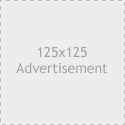
Achtor
18 years ago
I don’t know if you know it but you have a bug with your fSpring thme : when displayed with Internet Explorer the sidebar is at the bottom of the blog instead of being at the top. This bug only shows up in IE and it’s not really handy for IEs utilisators. If you have a way to correct this bug please let me know.
Thanks a lot for your great work and your beautiful themes
Bill
18 years ago
Hi Fredrik
Beautiful theme fSpring. I’m having a problem wih the “Recent comments” running into each other on http://www.a1celebrant.com.au/wordpress.
The only thing i’ve done is remove the pages from the top of the theme.
Please help.
cheers
Bill
from Australia
Fredrik Fahlstad
18 years ago
Bill: I guess you need to style the recent comments list. Check the #sidebar lists in style.css and change recent comments style accordingly.
Achtor: Thanks, I’ll take a look.
jay
18 years ago
i also noticed the IE bug in fspring, but then i installed IE 7 beta2 and guess what: no bugs. looks great.
youtube
17 years ago
Awesome theme. Is there any way to only publish blurbs (summary) with links on the main page rather than entire articles?
Regards…